First things first, assuming you have a basic grasp of the device explorer and extracting and injecting files this tutorial will briefly show you how to swap your Profile and Console IDs allowing you to use other peoples game saves.
First you will want to have a save from your Xbox (or your gamertag) on your computer and open in SAIO.
Then open the save you downloaded, this will be the one with all the zeros in the next picture, but the save you download may still have the owners info so it wont be all zeros, don't be surprised if you see this.
Simply copy and paste the Profile ID and Device ID values from your save into the appropriate boxes in the downloaded save so that both saves have the same Profile and Device IDs like in this last picture
After verifying that both saves have the correct info simply hash and then save the downloaded save and inject it onto your handy dandy USB device. No need to save the donor file as you shouldn't have changed anything that you want to save. Hope this helps ![]()





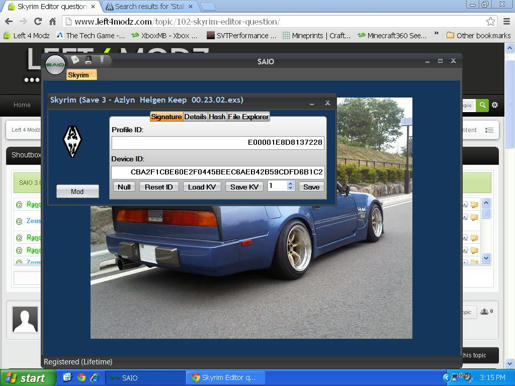
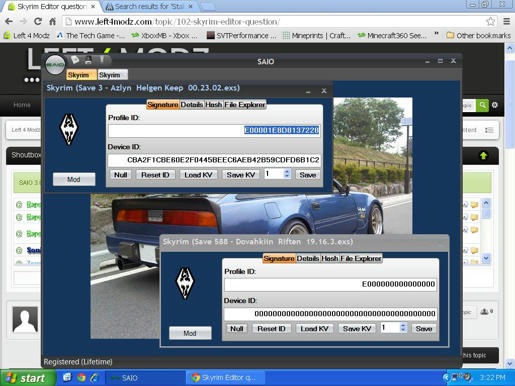


 Back to top
Back to top

